How to Create Your Own Shop on Popbob.gg
1. Visit https://popbob.gg
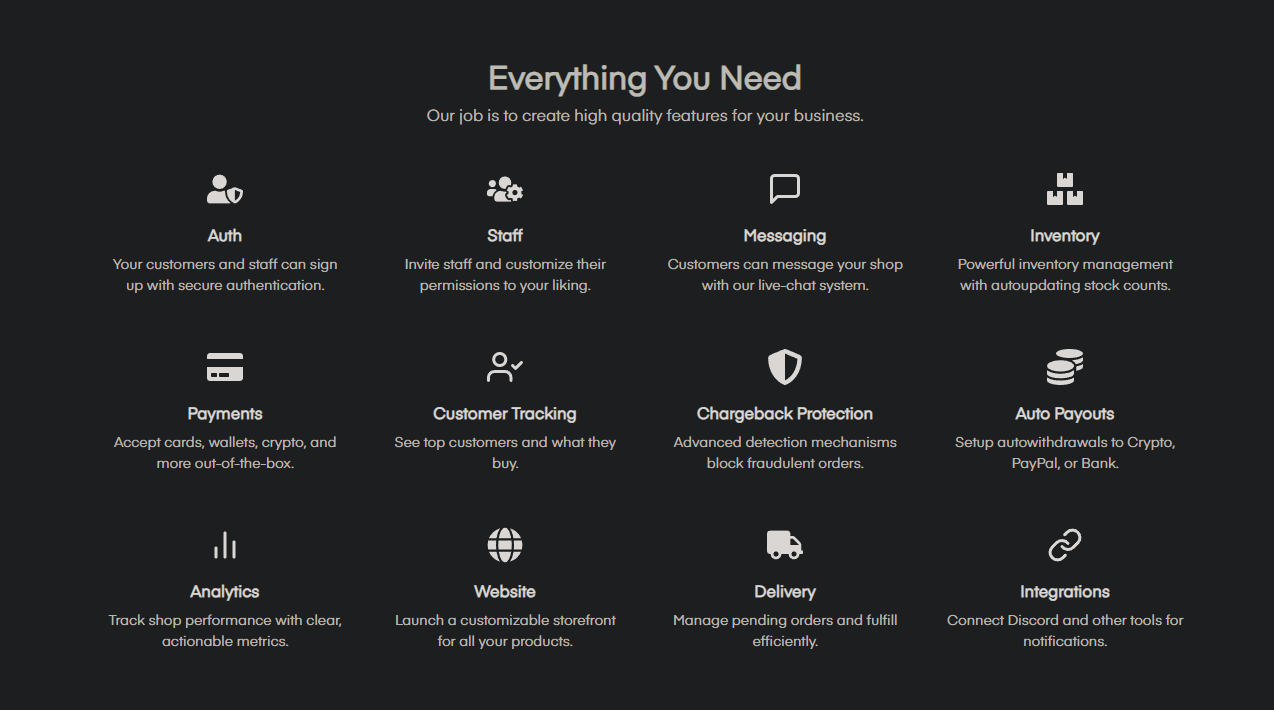
CREATE AN ACCOUNT:
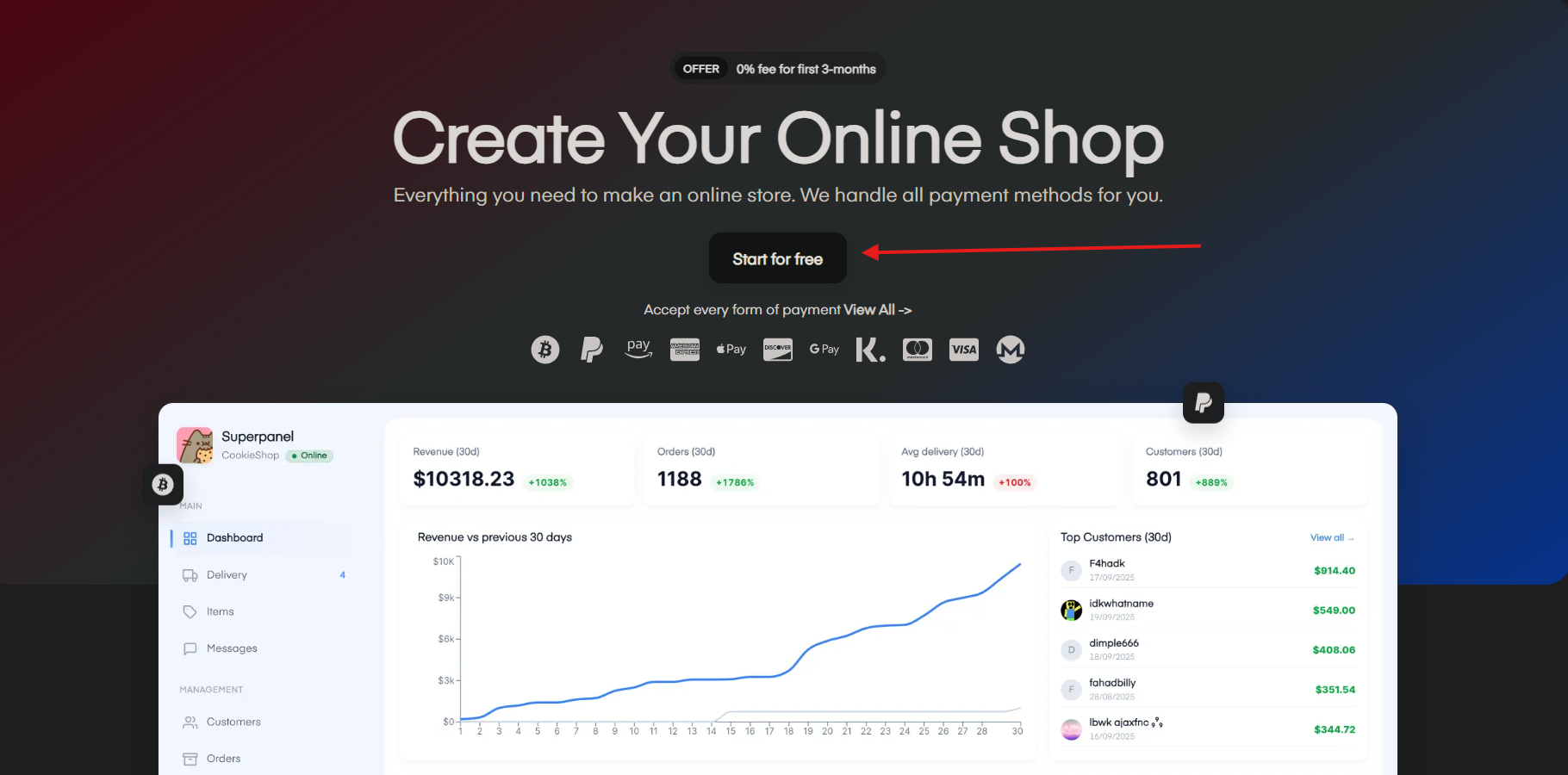
2. Click “Start for Free.” A window will appear where you can create an account by choosing a username and password.
If you already have an account on another domain, such as 2b2t.shop, simply click “Continue with 2b2t.shop” and log in using your existing credentials.
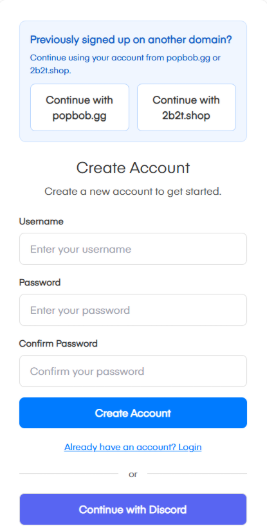
CREATE YOUR OWN SHOP:
3. After logging in, click “My Shops” on the left sidebar.
If you don’t have a shop yet, click “Launch Your Shop” to create one.
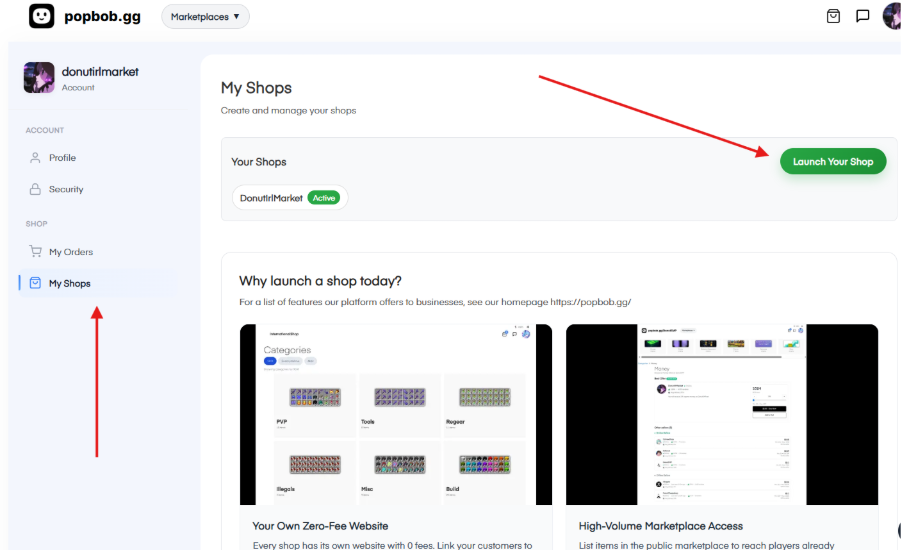
4. You’ll now see a configuration section where you can customize your shop settings as you like.
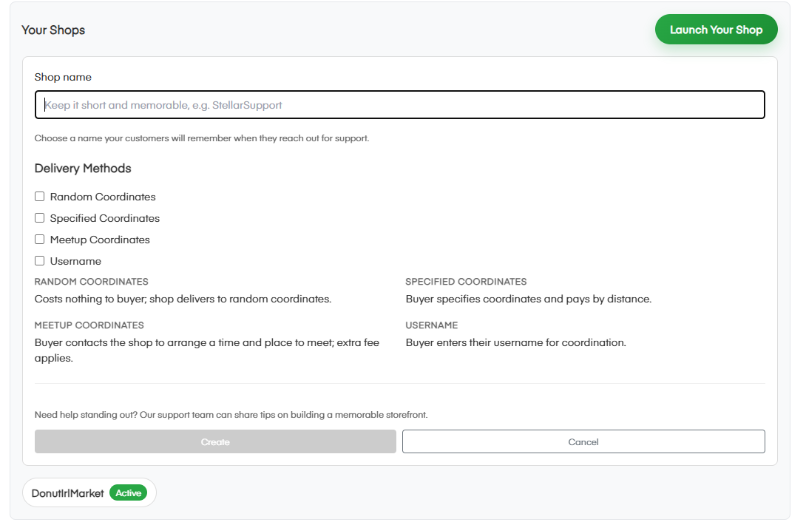
5. Once you complete step 4, your shop will appear in the “My Shops” section under the name you selected.
Click on it to open your shop’s configuration panel.
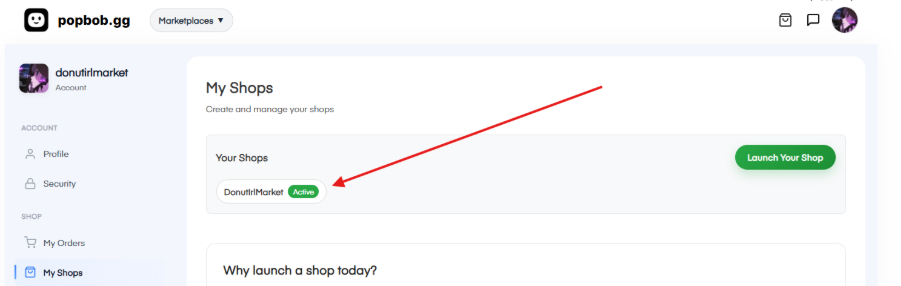
CONFIGURE YOUR OWN SHOP:
6. Now you should be able to see all these categories on the left side of your screen.
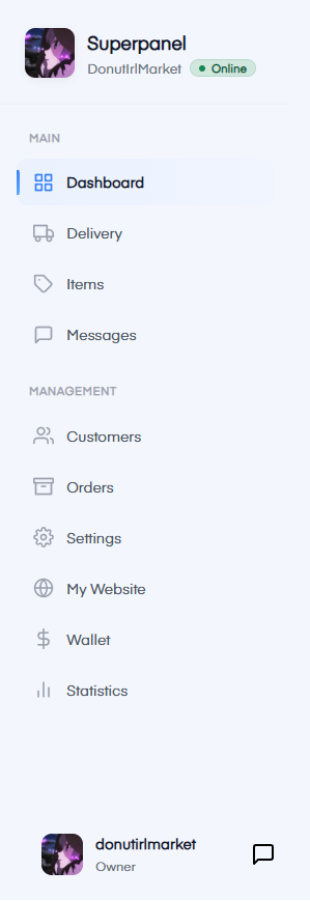
- 🚀Dashboard: View key information such as recent orders, customer chats, revenue from the past 30 days, delivery time, and more.
- 🚗Delivery: This section shows all your pending orders.
To deliver one, click on the order and then on “Mark as Delivered.”
A window will appear where you must upload a screenshot showing proof of delivery. Click in the designated area to automatically insert the screenshot.
- 🦴Items: Manage all items you sell here. You can update stock quantities, change prices, or set different prices for your private website.
- 🗯️Messages: View and respond to messages from customers or other shop owners.
- 🧑Customers: Get a quick overview of your customers and see how much each has spent in your shop.
- 🛒Orders: Review your current open orders and the last 10 completed ones.
- ⚙️Settings: In this section, you can:
Change your shop logo.
Set your status to “Vacation Mode” (your items will be hidden until you deactivate it).
Enable Priority Checkout (see description on the website).
Add a Discord webhook under “Integrations” to receive order notifications.
📺 Tutorial: How to create a Discord webhook <— Hover over text, click link
- 🛜My Website: Customize your private website, where you keep 100% of customer payments.
Note: You can only share this link with existing customers who ordered from you before joining popbob.gg.
- 🏦Wallet: Here you can see your current balance and your litecoin address you want to get payouts on. The money you made is not available instantly after completing an order. In the “Payments” section you can see all your payments and when they will be released for withdrawal. After your payments have been released, you can just click on “Withdraw” and then choose the amount you want to withdraw.

